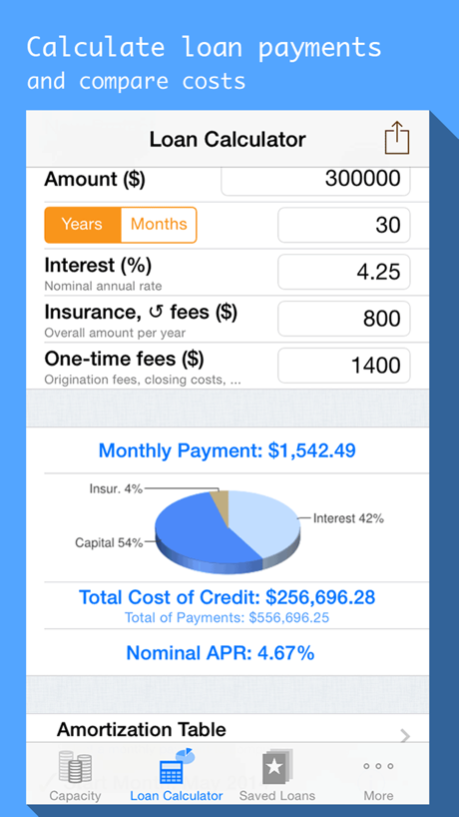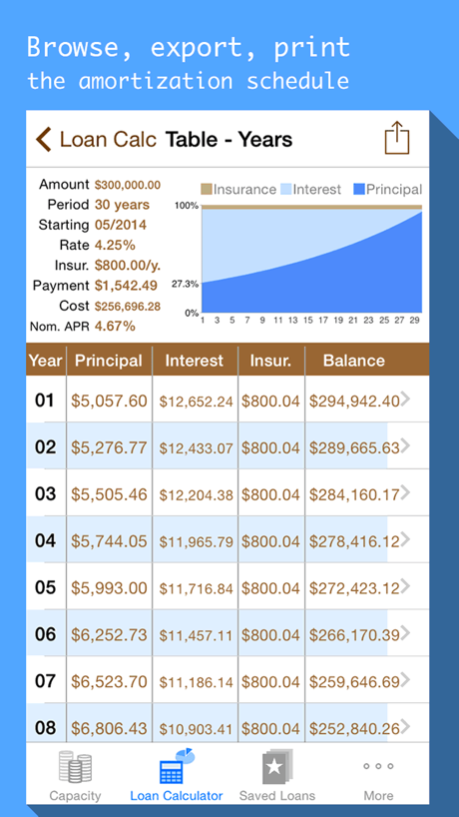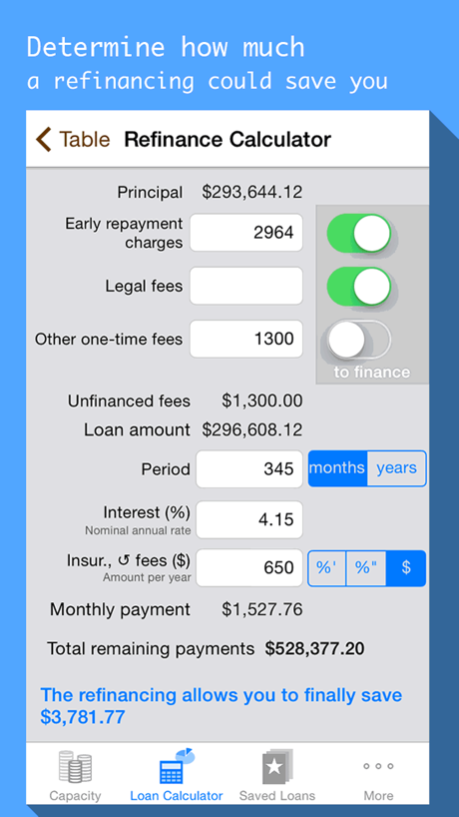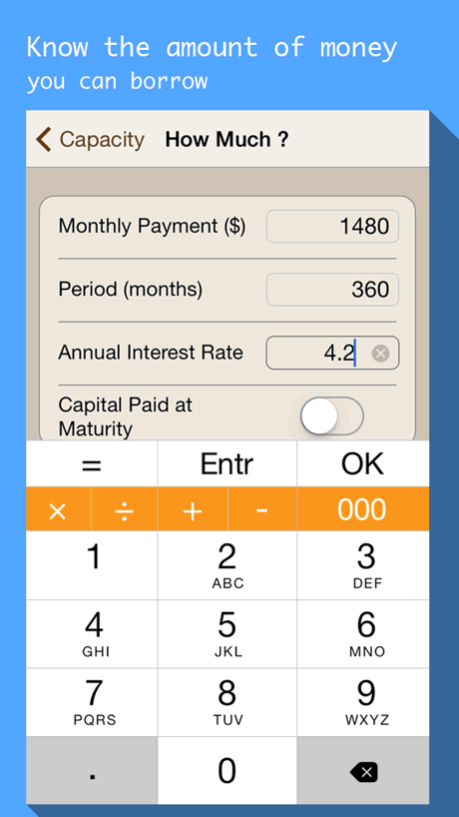Mortgages & Loan payment calculator with schedule 5.0
Paid Version
Publisher Description
SALE NOW ON, 50% OFF !
Don't borrow without Loan Plan if you want to boost your negotiating leverage and save precious money.
For all your loan projects and mortgages, Loan Plan is a must-have.
This great bank loan calculator helps you to manage your budget efficiently and make the right financial decisions for you and your business.
Whether you are interested in a student loan, a car financement or are considering buying a home, a quick and easy simulation on Loan Plan will tell you how you can afford it and which bank offer compares the best.
Thanks to its refinance calculator, Loan Plan is also perfect for determining if your current mortgage can be refinanced and how much you will earn in the process.
◆ Highlights ◆
√ Get the info you want:
- Calculate monthly payments including the loan insurance
- Estimate your credit capacity
- Get your expense to income ratio (debt calculator)
- Compare the total cost of credit (interest + insurance + fees & taxes) between loans
√ Understand how bank loans work:
- Visualize on nice 2D & 3D charts where your money is going and where you can save varying the loan parameters (rate, period, insurance, fees)
- See how fast your principal is repaid while scrolling through the years and months of the amortization schedule
√ Be more productive:
- Edit numeric fields faster on a customized keyboard including a mini calculator
- Get instant results from each estimator which is natively coded inside the application
- Store your loan projects and organize them by category for an easy comparison
- Send an email report with the amortization table in PDF, HMTL and CSV formats or simply print the PDF using AirPrint
◆ Assistance ◆
Loan calculators & estimators assist you giving quick answer to your financial questions
√ How much can I borrow for home improvement?
√ Which business loan proposal is truly the more interesting?
√ What would my student loan payment be?
√ How much money will I save by choosing a 15-year rather than a 30-year fixed rate loan?
√ Should I refinance my home loan or just negotiate the terms with my current lender?
√ How much do I have to pay over my car loan amount? (total cost of credit)
◆ Pro Features ◆
√ Interest rate type:
- Nominal interest rate
- Effective interest rate
√ Loan repayment schedule:
- Constant monthly payment (self-amortizing)
- Interest-only payment (principal paid at maturity)
√ APR Calculator options (best way to compare loans):
- Annual Percentage Rate (Nominal APR) as used in US
- Effective APR as used in Europe
√ Recurring fees calculation (e.g. insurance rate):
- % of the borrowed amount
- % of the principal balance
- Annual amount
◆ Other Features ◆
√ Amortization chart
√ Share with friends: If you like Loan Calculator, PLEASE consider endorsing it. You can do this in 3 different ways (Twitter, Facebook, email) from the 'Plus' tab.
√ Contact us: For all queries or issues please use the provided form. We will do our best to reply promptly.
√ 4 categories for your favorite projects:
-- Housing: mortgages, land, construction and home improvement loans
-- Vehicle: motorcycle, auto, truck, boat, aircraft & car loans
-- Cash: line of credit, payday loans
-- General: others e.g. small business loans, commercial real estate loans, student loans,...
Oct 17, 2016
Version 5.0
This app has been updated by Apple to display the Apple Watch app icon.
iOS 10 Support
About Mortgages & Loan payment calculator with schedule
Mortgages & Loan payment calculator with schedule is a paid app for iOS published in the Accounting & Finance list of apps, part of Business.
The company that develops Mortgages & Loan payment calculator with schedule is DC Labs. The latest version released by its developer is 5.0.
To install Mortgages & Loan payment calculator with schedule on your iOS device, just click the green Continue To App button above to start the installation process. The app is listed on our website since 2016-10-17 and was downloaded 3 times. We have already checked if the download link is safe, however for your own protection we recommend that you scan the downloaded app with your antivirus. Your antivirus may detect the Mortgages & Loan payment calculator with schedule as malware if the download link is broken.
How to install Mortgages & Loan payment calculator with schedule on your iOS device:
- Click on the Continue To App button on our website. This will redirect you to the App Store.
- Once the Mortgages & Loan payment calculator with schedule is shown in the iTunes listing of your iOS device, you can start its download and installation. Tap on the GET button to the right of the app to start downloading it.
- If you are not logged-in the iOS appstore app, you'll be prompted for your your Apple ID and/or password.
- After Mortgages & Loan payment calculator with schedule is downloaded, you'll see an INSTALL button to the right. Tap on it to start the actual installation of the iOS app.
- Once installation is finished you can tap on the OPEN button to start it. Its icon will also be added to your device home screen.